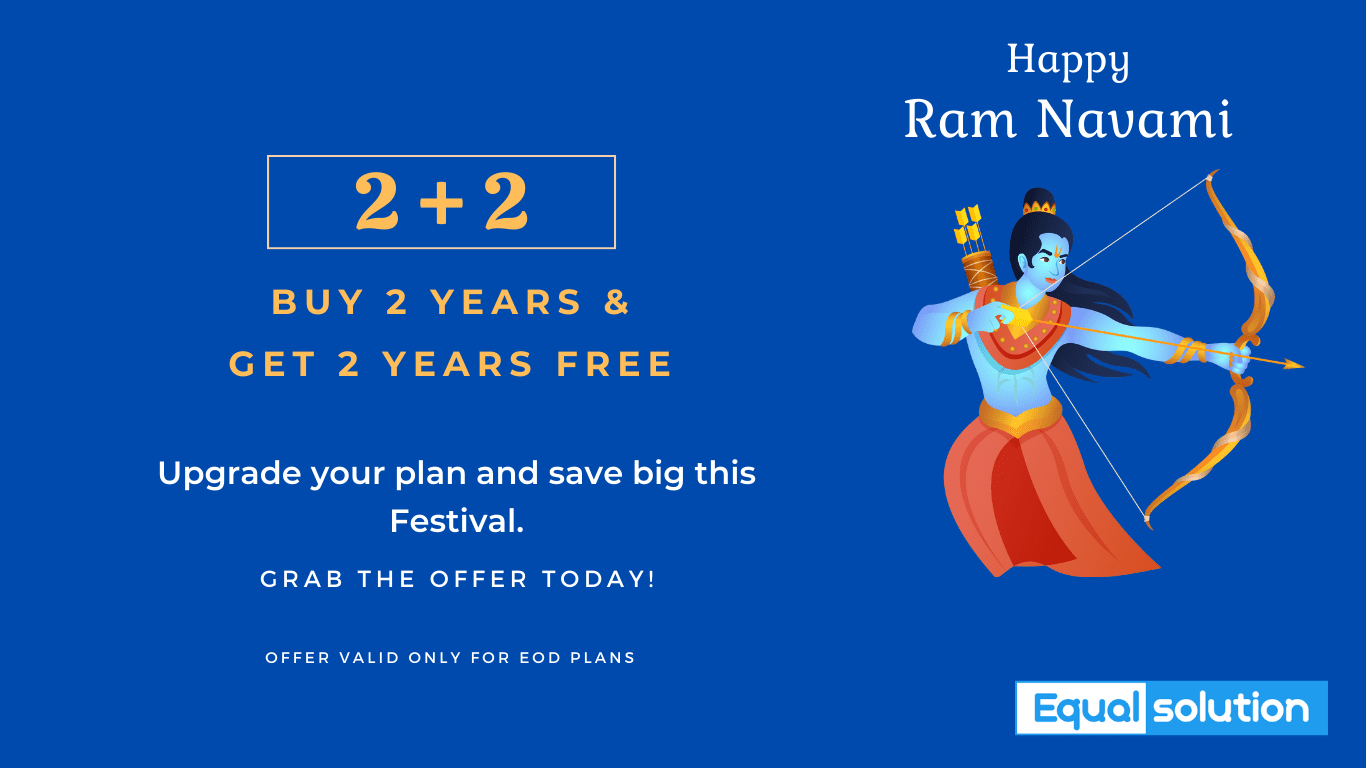CHOOSE PLAN AS PER YOUR NEEDS
Connect us on Live support or call us at 89027 34037
Basic
Beginners planning for investment- NSE Cash, NSE FNO, NSE Currency
- BSE Cash
- MCX, NCDEX
- International Forex Pairs
- Global Indices
- AMEX, NYSE, NASDAQ
- Metastock, Amibroker, AD Aget Compatible
Professional
Budget friendly at 50% Discount- NSE Cash, NSE FNO, NSE Currency
- BSE Cash
- MCX, NCDEX
- International Forex Pairs
- Global Indices
- AMEX, NYSE, NASDAQ
- Metastock, Amibroker, AD Aget Compatible
Advanced
Eod with IEOD- NSE Cash, NSE FNO, NSE Currency
- BSE Cash
- MCX, NCDEX
- International Forex Pairs
- Global Indices
- AMEX, NYSE, NASDAQ
- Metastock, Amibroker, AD Aget Compatible
- Cash NSE 500 IEOD in 5min format
- Future all symbols IEOD in 5min format
Super Saver
Get it all at 50% Discount- NSE Cash, NSE FNO, NSE Currency
- BSE Cash
- MCX, NCDEX
- International Forex Pairs
- Global Indices
- AMEX, NYSE, NASDAQ
- Metastock, Amibroker, AD Aget Compatible
- Cash NSE 500 IEOD in 5min format
- Future all symbols IEOD in 5min format










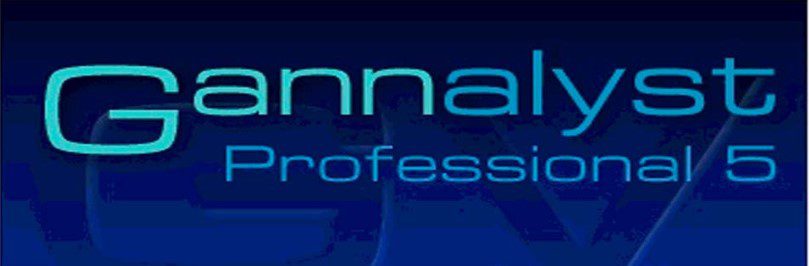
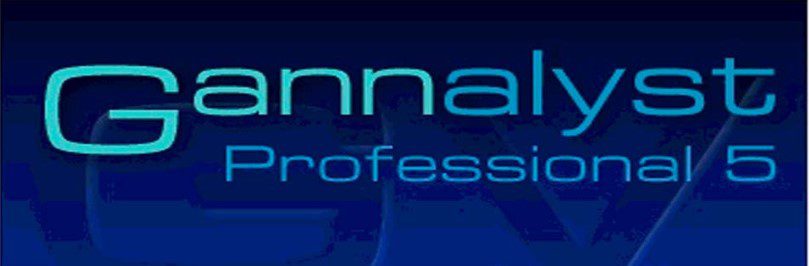






We Provide Historical EOD and IEOD data for
- Amibroker™
- MetaStock™
- Advance Get
- Ninja Trader 7 & 8
- Multicharts
- MT Predictor
- Motivewave
- Elwave
- Fibo Trader & 16 other trading softwares.
EOD data or End-of-Day data refer to daily historical quotes data of financial securities. EOD data contains the daily Open, High, Low, Close, Volume and Open Interest (for futures and options) for a given equity or futures contract. It is usually updated at market close, once a day at 6pm.
Typically when we talk about this we are referring to daily price data where you get the open, high, low, close, volume and open interest for the day. When you view daily EOD stock prices on a chart one bar or candle represents a single day’s trading activity.
We provide NSE and BSE cash data from the beginning of exchanges ( NSE from 1994, BSE from 1984) and Future data from year 2000 onwards when futures trading started in NSE.
MCX Data is from year 2004 onwards. Our future data is in continues form. Like NIFTY-1M will always show data of current month future. same with MCX commodities future.
IEOD data is divided into three parts as IEOD cash and IEOD futures and IEOD options. IEOD is delivered to to in 5 minute format. For futures IEOD is again delivered as continous charts as BANKNIFTY-I for current month. We are providing NSE 500 symbols for IEOD Cash and for Furures all 1st plus 2nd month contract provided by NSE. For IEOD options only Index options of BANKNIFTY, NIFTY and FINNIFTY are provided as of now.
GRAPHIT data downloader for Indian Stock Exchanges, NSE , BSE and MCX. The data is directly downloaded from NSE and BSE servers.
GRAPHIT can download daily and historical EOD data for Equities, Indices, Commodities and Futures. The downloaded data is exported in a format that can be easily imported by leading technical analysis softwares like Metastock, Amibroker, Fcharts. Advancet Get and many other softwares
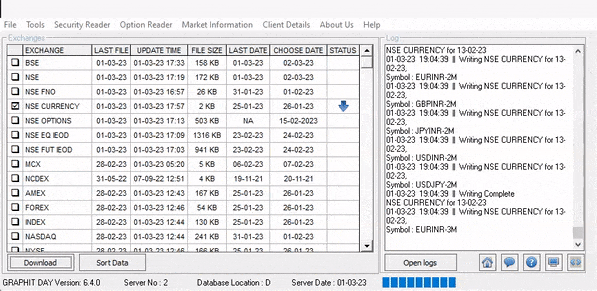
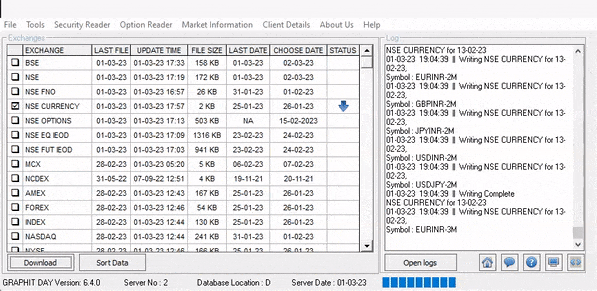
- Bse & Nse Eod Data (Equity, Future, Options & Currency )
- Mcx & Ncdex Eod Data (Commodity, Agri & Currency )
- Eod data for Forex & Global Index
- Nse IEOD data (5 Minute) delivered after market hours
- Free Eod Historical Data since inception for all Exchanges
- Eod data Compatible with Metastock, Amibroker, Advanced Get, Ninjatrader
- Split Bonus auto adjusted
- Single Computer License
- Fully functional 7 Days free demo
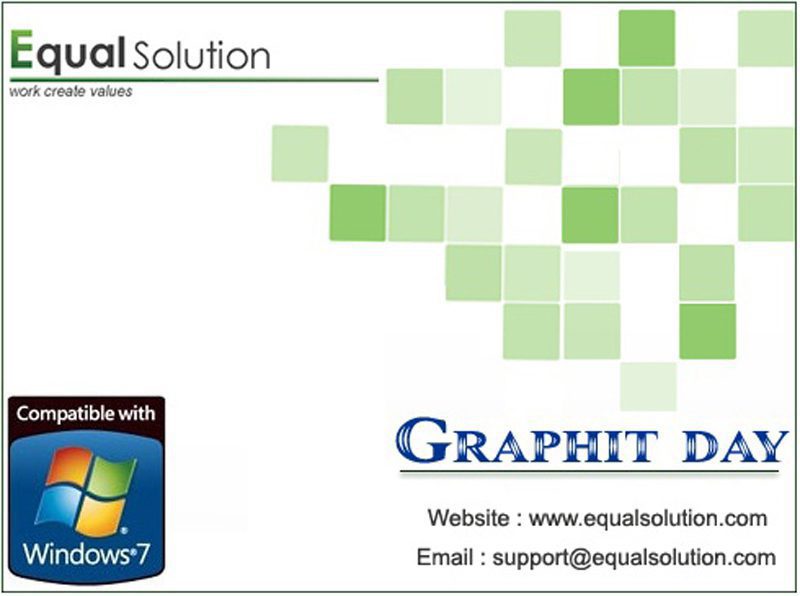
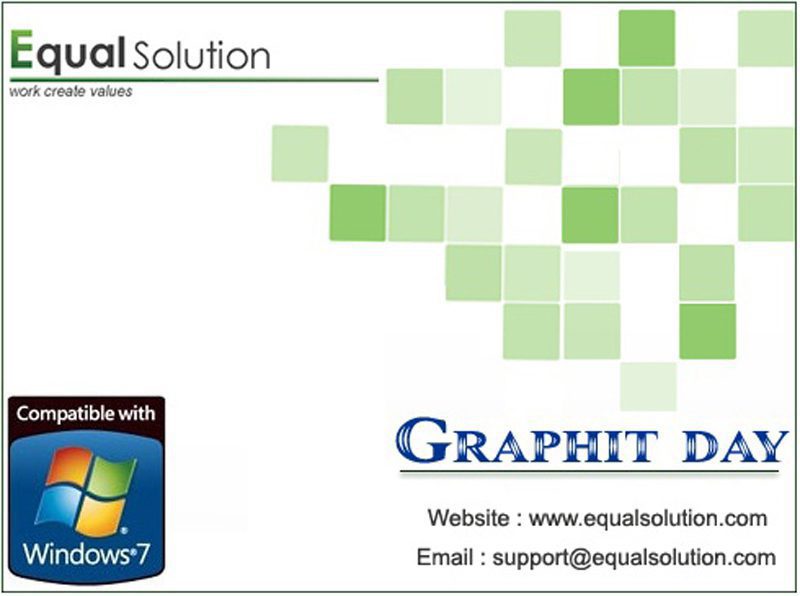
Indian Exchanges
Bse – Bombay Stock Exchange
Mcx – Multi Commodity Exchange
Ncdex
Nse Equity and Future & Options
Nse Currency Derivatives
Nse, Mcx IEOD (5 Min format)
International Exchanges
AMEX – American Stock Exchange
Forex
Global Index
Nasdaq
Nyse – New York Stock Exchange
How to import EoD data to Metastock
How to import EoD data to Amibroker
How to import Eod Data to Advance Get EoD
- Nse Eod Data along with Bse and Currency Derivatives is generally updated daily at 6 pm.
- Mcx Eod Data and Ncdex eod data is generally updated the next day morning at 9 am before the market opens.
- Forex and other Global Index are also updated the next day morning at 9 am.
- Nse Eod Data contains NSE, NSE FNO, NSE Currency separately so that you can either download any one of these or all.
- All Futures data for NSE FNO, MCX , NCDEX are kept in separate folders month-wise to facilitate scanning.
- Nse Option data are provided in seperate folder.
- All Stocks are Spilt and Bonus adjusted automatically.
- NSE Eod Data has seperate folders for Index , Nifty 50, Nifty Junior, Nse A-M and Nse N-Z.
- IEOD Data is delivered in Metastock format for NSE cash and Futures all month in 5-minute format at the end of the day.
- Historical data for all segments since inception.
- AmiBroker : 32-bit Edition of AmiBroker Standard, Professional, Ultimate (and even 30day Trial). Versions Supported : 5.20 to 6.00
- MetaStock Professional : Version 7.2 to 11 offline mode
- NinjaTrader : Version 7.0
- Advanced Get : Version 7.1 to above
- Trade Station
- Omni Trader
- Super Charts
- SierraChart : Version 1991 or above
- – If you are behind the firewall, you will need to grant access to our Graphit.exe so that you can access our data. You will need to grant ‘all access’ to the supported platform and our applications through your Windows Firewalls, Anti-virus, external firewalls installed by your Anti-virus programs.
- – Your computer must be set to timezone India (GMT/UTC + 5:30). Important
- Note : If you are using a non-standard, custom setup or have some typical requirements, please chat with our team or take a free trial / paid trial of our products before making a subscription. We will be unable to refund the subscription amount later after the subscription.